Insert your images into AlbumStomp
We wanted you to find this easy so we’ve made three ways for you to do it depending on your workflow.
Drag and Drop
This is my favourite but I’m the drag and drop sort of gal. Go to Finder (Mac) or Documents (PC), select the images that you want to import and drag them into AlbumStomp.
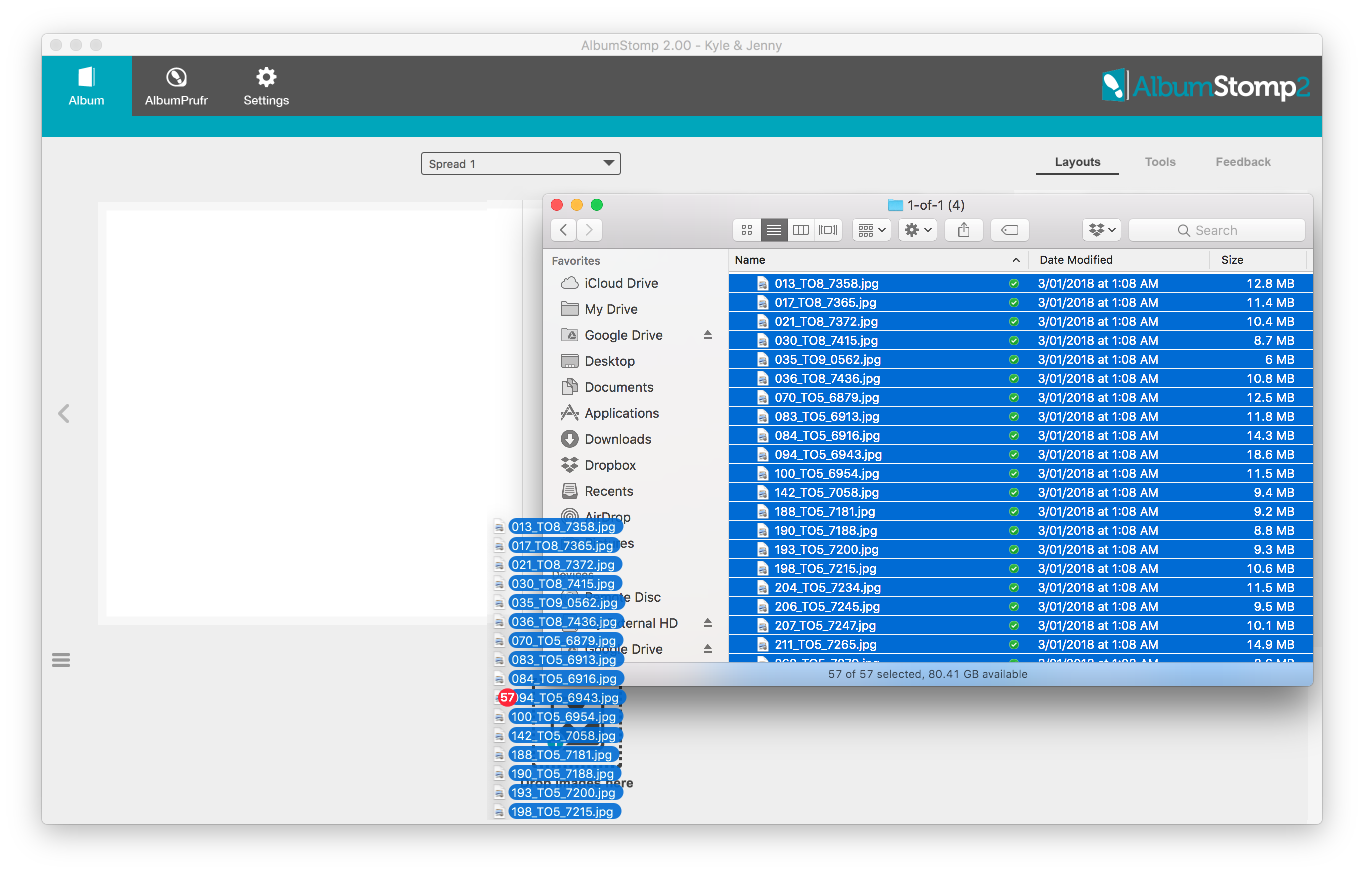
You can even drag in jpegs from Photo Mechanic, Lightroom, Bridge etc.
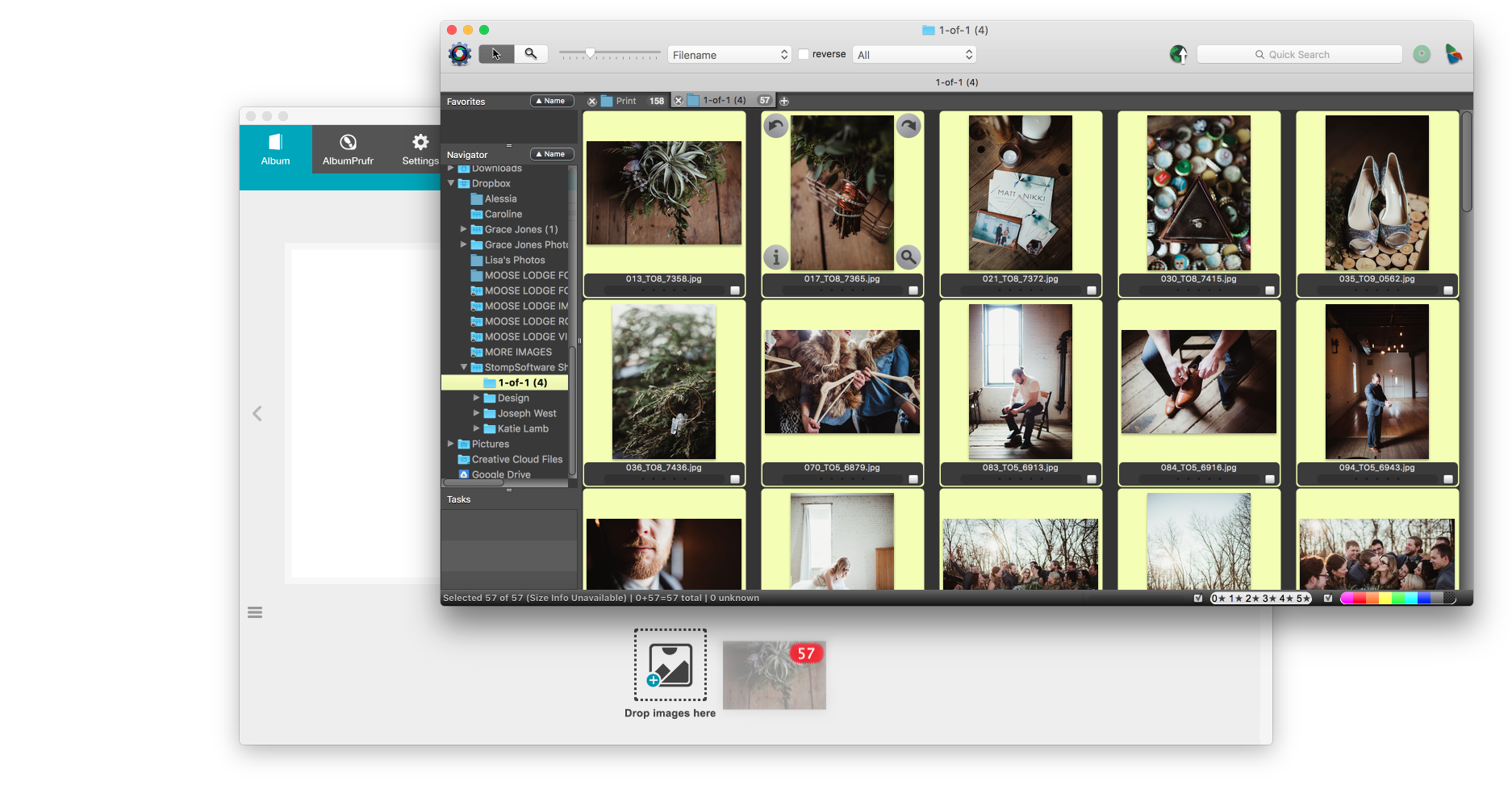
Click the “Drop Here” icon
Another way is to click on the “Drop Here” icon. This will open your Finder window (Mac) or your Documents window (PC). Select the images that you want and click Ok.
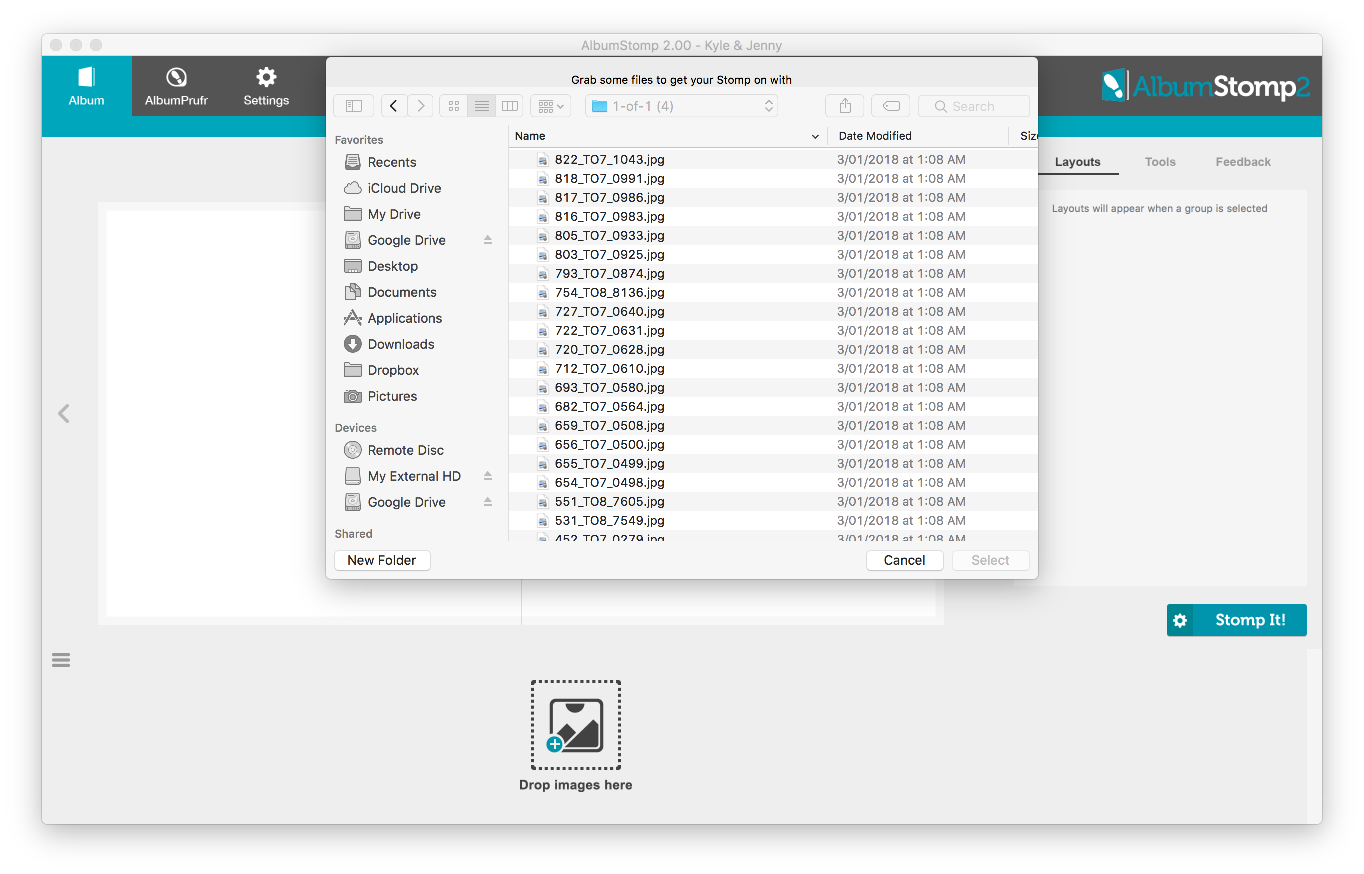
AlbumStomp > Import OR File > Import
Third way is easy too. Head to AlbumStomp > Import (Mac) or File > Import (PC). Select your images and click Ok.
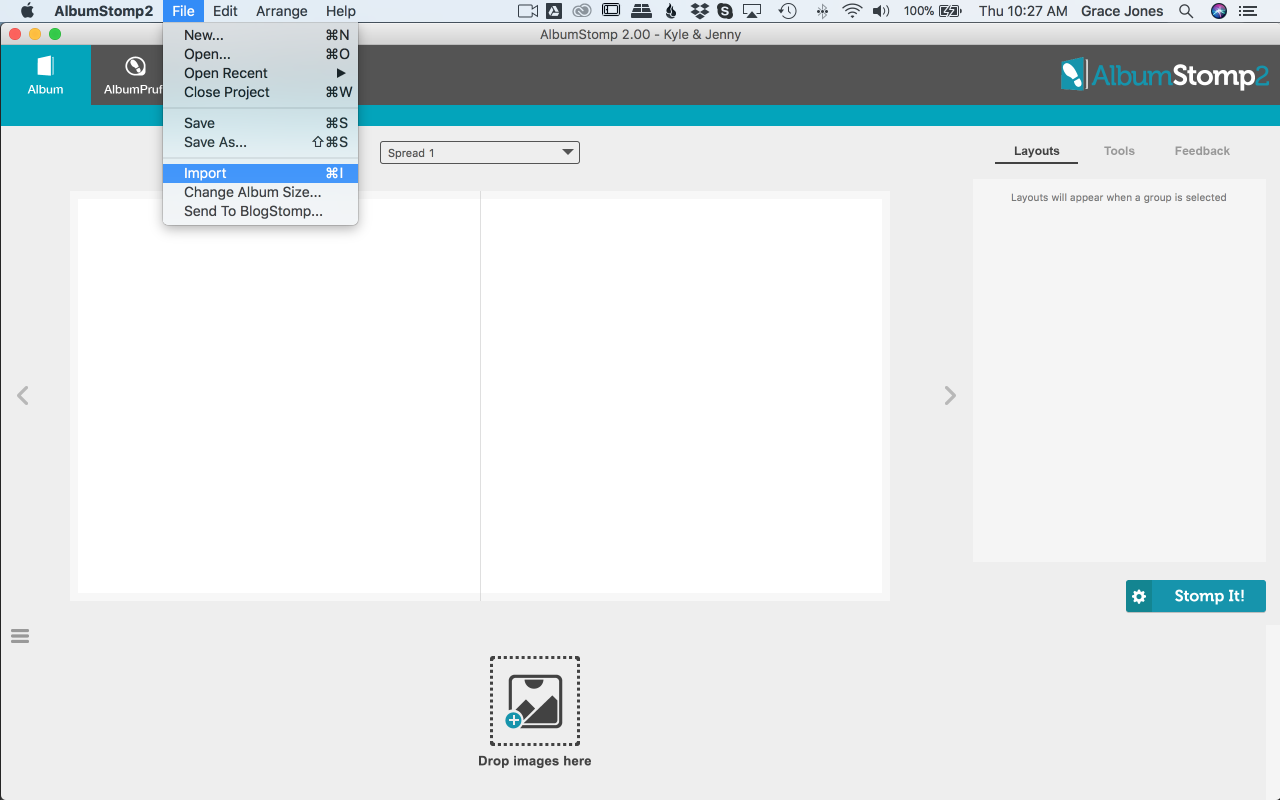
Happy Stomping!!
Thanks very much to Twig and Olive Photography for their amazing photos!
Still can't find what you're looking for? We're here to help



