Change album size for existing album in AlbumStomp
Changing the size of your album once you’ve finished or even while designing it can be a pain but with AlbumStomp we’ve made it a breeze.
Open the album you want to change in AlbumStomp and head to file > change album size…
Here you can change the name, album company, dimensions, trim and dpi. Once you’ve done your necessary changes click “Ok” and your album will be changed.
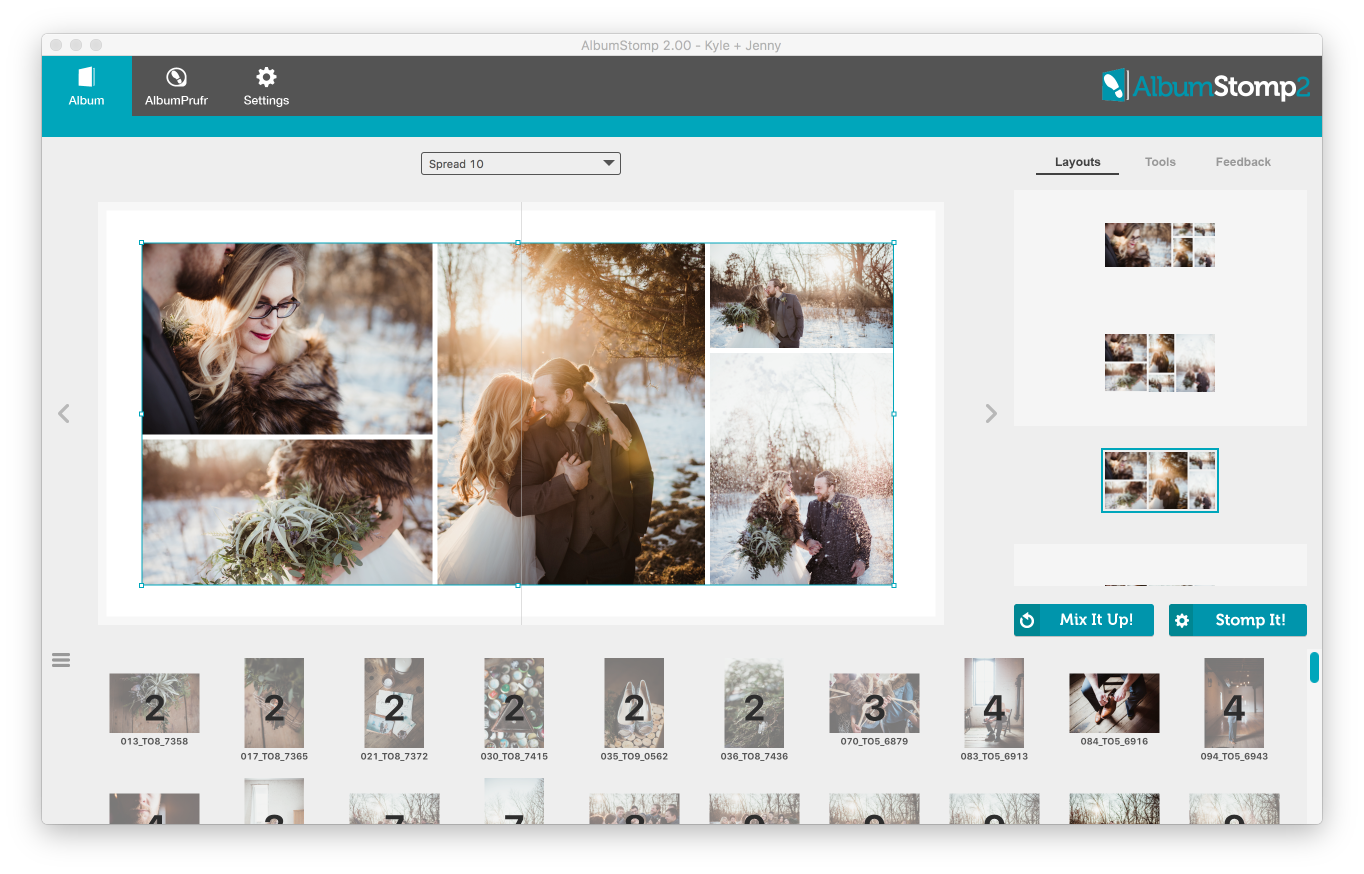
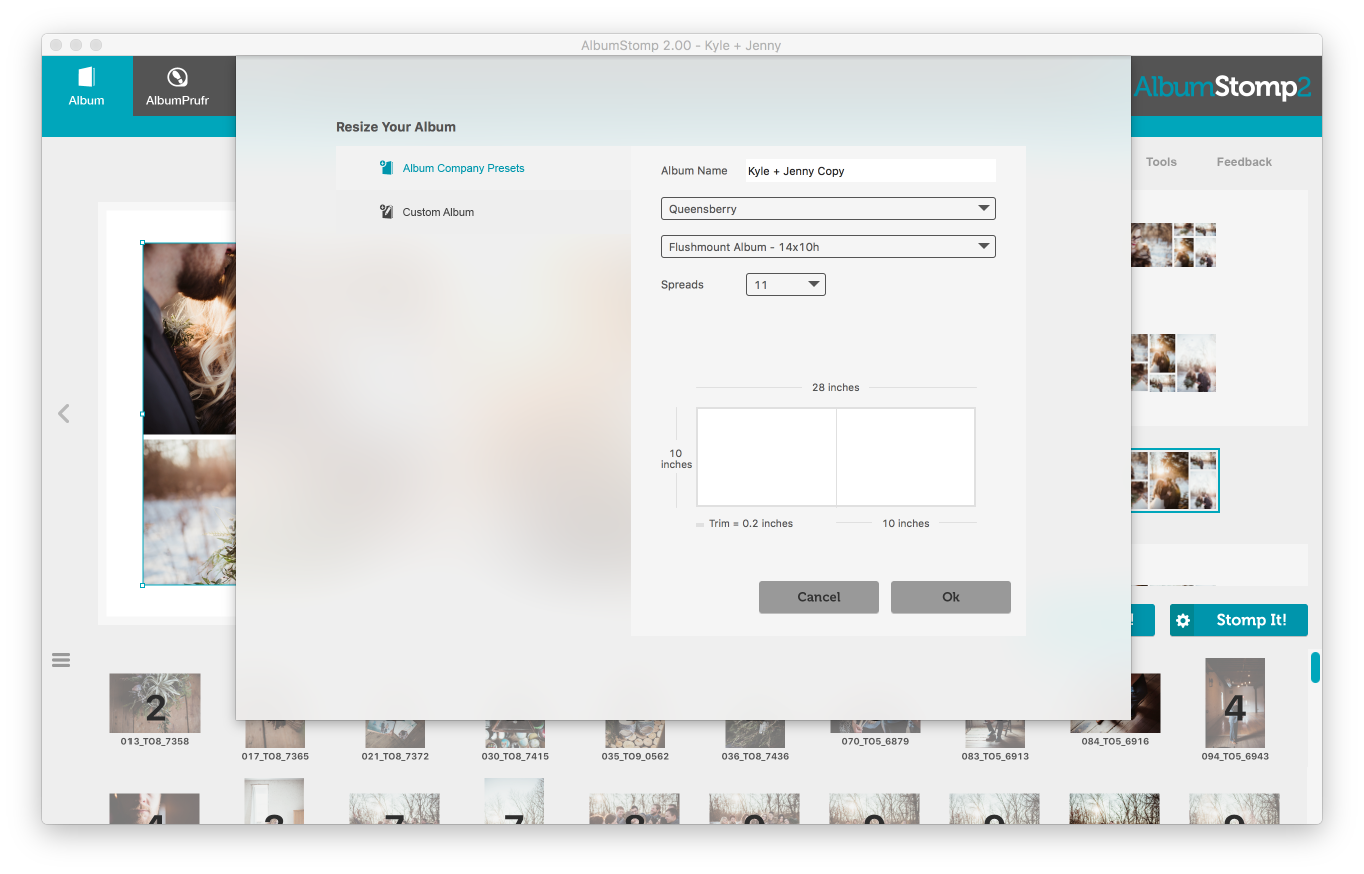
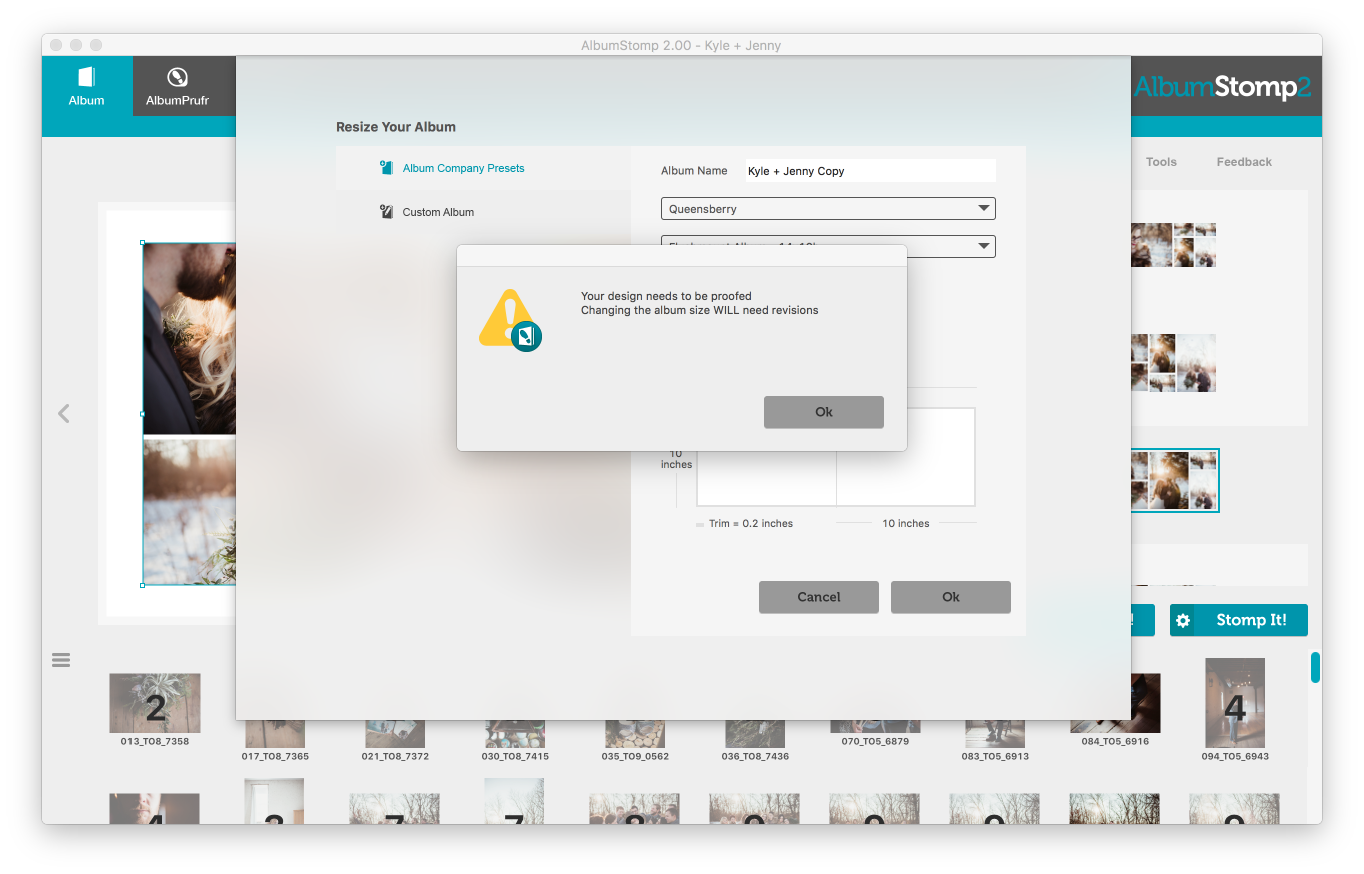
However, you NEED to go and check every spread design. You will need to resize your stomp groups to fit onto the new spreads.
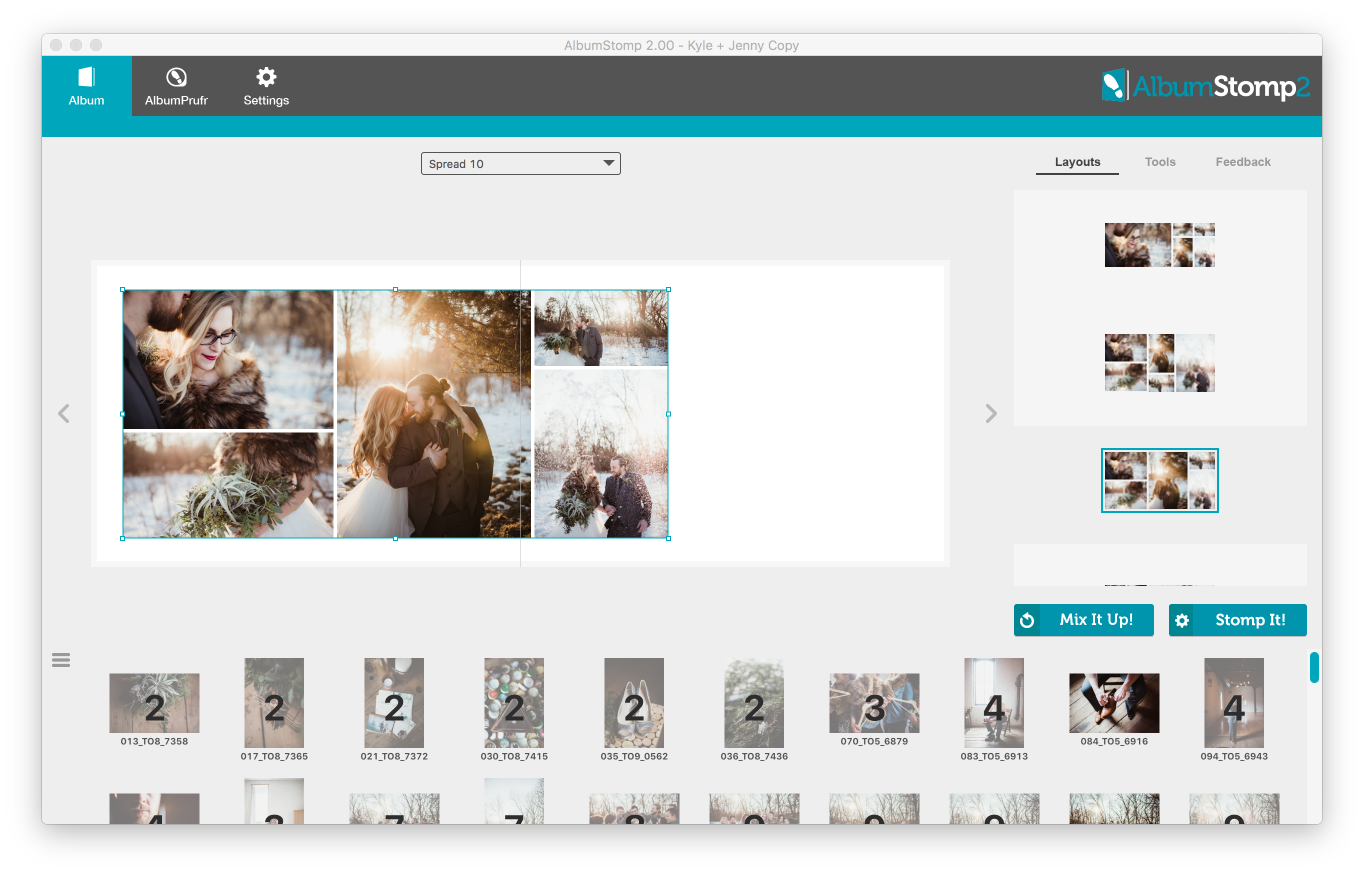
Happy Stomping!!
Thanks very much to Twig and Olive Photography for their amazing photos!
Still can't find what you're looking for? We're here to help
